Dear users, if there is a question in your mind that the How to Reset WhatsApp Group Invite link? Then you are at the right place because here in this article we are going to describe to you that how you can change or reset your group invite link?
WhatsApp is a chatting app where you can receive and send messages, pictures, videos, documents, etc very easily any time anywhere in the world. There are many features of WhatsApp due to that WhatsApp has value over the rest of all social media apps like Telegram, Signal, Twitter, etc. due to this, WhatsApp is the most usable app after Facebook all over the world except some countries like China, etc.
What is WhatsApp Group Invite Link?
As we know WhatsApp is a social media chatting app where we can chat with others as individuals and also with more than one person at the same channel/platform at the same time in a group form. A group admin can add you as a group member to his group. But on the other hand, a group admin creates a link to his WhatsApp group and share that link with others and you can join the group by using the invite link of that group very easily by following the simple steps without any permission of the group admin.
Can We Reset WhatsApp Group Link?
Dear users, you create a group link and share it with others for helping them to join your WhatsApp Group by using that ”Invite Link”. And in the future, if you feel the need and want to change the invite link of your WhatsApp Group then you can do it very easily by accepting the following steps describe below in detail.
How to Reset a Whatsapp Group Invite Link?
Dear users, you can reset the invite link of your WhatsApp group by accepting following these easy steps.
Open your Whatsapp chat on your phone.

Select your group or open your WhatsApp group chat.

Then, tap ”More Options (Three Dots)” at the top right corner as shown in the picture.

Here you shall see some more options as in the below picture, but you should click on the ”Group Info” option.

Scroll down the shown screen and click on the ”Invite via link” option.
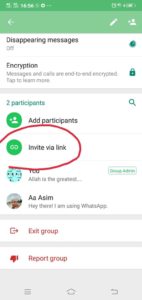
To reset the link, tap on ”Reset Link” show as in the below picture.
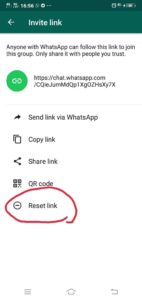
Once you reset the invite link of your group then the old link is permanently dismissed and no one can join a group by using that old link.
More Best Posts
Dear users, if you found this post helpful for you then please just show your love with us to share this post with your friends, family members, etc on social media apps like WhatsApp, Facebook, Twitter, Telegram, Reddit, etc.

