Here in this post, we are going to briefly describe to you that How to Create WhatsApp Group Invite Link. Dear users, you can create a link to your WhatsApp Group and can share this link with others. So that anyone can join your WhatsApp Group by using the group invite link without your permission.
On the other side, you can also join any other WhatsApp Group which you want to join, without the permission of the admin of that group by using the Group Invite Link of that group.
Nowadays WhatsApp is the most popular messaging app in the social media world. Almost this social media app is used all over the world.
How to Create WhatsApp Group Link?
You can create Whatsapp Group Invite Links by accepting anyone from the following three methods.
Method – 1: (How to Create WhatsApp Group Link)
WhatsApp Group Link can be created very easily by accepting the following steps.
First of all open ”WhatsApp” on your phone.

Then open your WhatsApp Group/Group Chat.

Then, tap ”More Options (Three Dots)” at the top right corner as shown in the below picture.

Here you shall see some more options as in the below picture, here click on the ”Group Info” option.
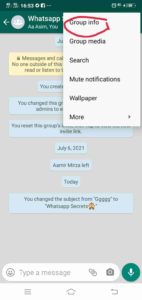
Scroll down the shown screen and click on ”Invite via link”
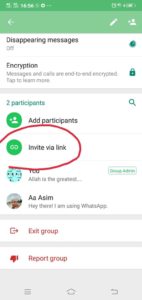
Hurrah! the WhatsApp Group Invitation Link has been created as you can see in the below picture.
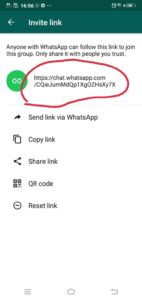
Copy the invite link and share it with others to join your WhatsApp Group.
Dear users, after the creation of the invite link here you can see some more options shown as in the below picture from which you can ”send link via WhatsApp”, ”Copy Link”, ”Share link”, ”QR code”, or ”Reset link”.

Send link via WhatsApp
Method – 2: (How to Create WhatsApp Group Link)
Dear friends, you can also create the WhatsApp Group Invite Links by using another alternate method. Thus for that, you must follow the below steps to create a Whatsapp Group Invite Link.
Open WhatsApp on your phone.

Then press & hold on to the group name to select your WhatsApp group.

After selecting the group then, tap ”More Options (Three Dots)” at the top right corner.

Then click on the ”Group Info” option.

Scroll down the shown screen and then click on ”Invite via link”.
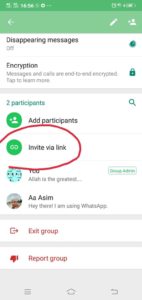
Congratulations! the Whatsapp Group Link has been created successfully.
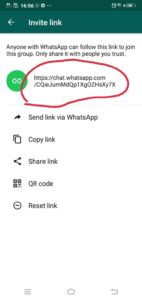
Now you can ”Send link via WhatsApp”, ”Copy link, or ”share link” via another app or choose from ”QR code”.
If sending via WhatsApp, find or select contacts, then tap Send.

Method – 3: (How to Create WhatsApp Group Link)
Open WhatsApp on your phone.

Open your Whatsapp group/group chat and then tap on the group name at the top.

Scroll down the shown screen and click on ”Invite via link”
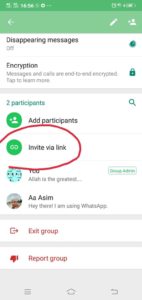
Dear users, Congratulations! WhatsApp Group Invite Link has been created successfully.
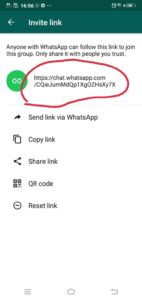
Now you can (1) ”Send link via WhatsApp” (2) ”Copy link, (3) ”share link” via another app or choose from ”QR code”.
If sending via WhatsApp, find or select contacts, then tap Send.

Any WhatsApp user can join your WhatsApp Group by using the invite link which you shared. So Dear friends, use this feature and send the link only to your trusted people. It is possible for anyone to forward the link to other people, who may join the group without additional approval from the group admin.
You Can Also Like:
- How to Create a WhatsApp Group?
- How to Reset WhatsApp Group Invite Link?
Final Words
This is the ultimate guide and so simple and easy steps to Create WhatsApp Group Invite Link. Hope you enjoyed this post and must get the benefit and learned about this WhatsApp feature. Dear friends, if you face any other problem regarding any topic about WhatsApp then you can ask your query via the comment section given below.
So dear users finally, if you really found this post help full for you then please must share this post with your friends, family members, colleagues, and other people through social media apps like WhatsApp, Facebook, Telegram, Twitter, etc.

